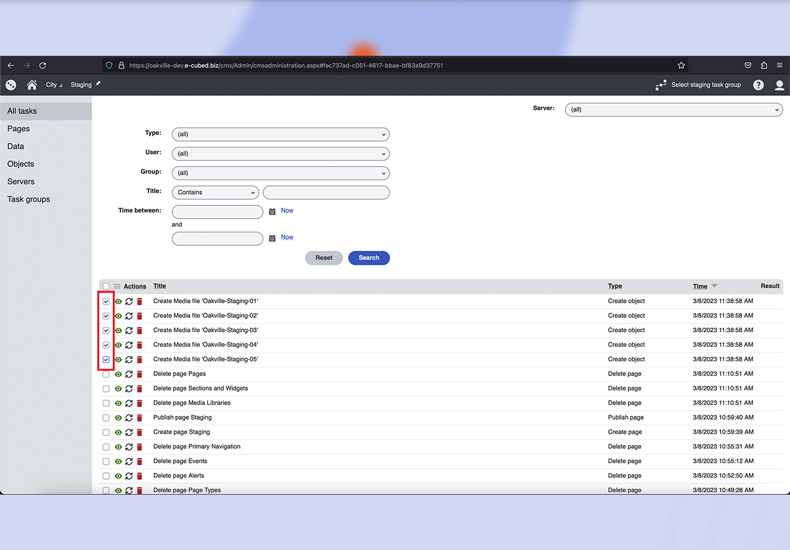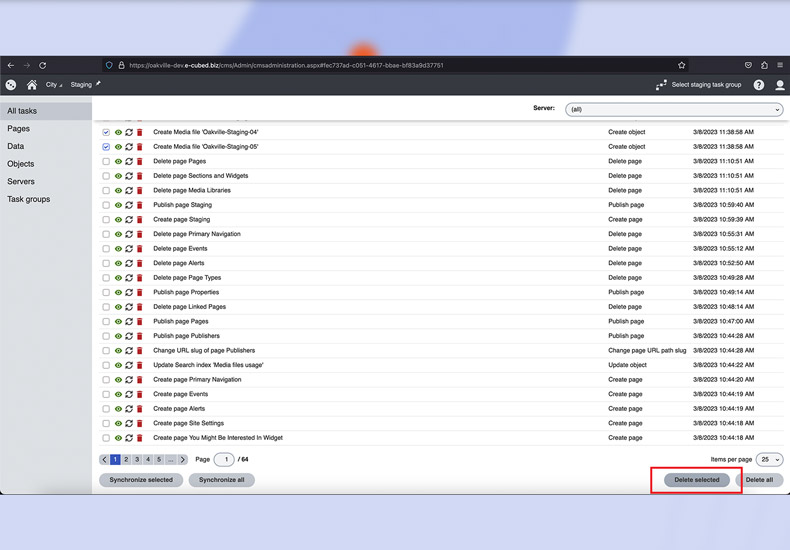When a page or an item has been saved it is added to the 'Stage'. Here items are held in queue until they are ready to be published on the live site. You can publish all items, a selection of items, or individual items. To publish items from the 'Stage' follow the steps outlined below.
Step 1
Navigate to the stage. You can access the stage two ways. The first is from the 'Kentico Dashboard'.
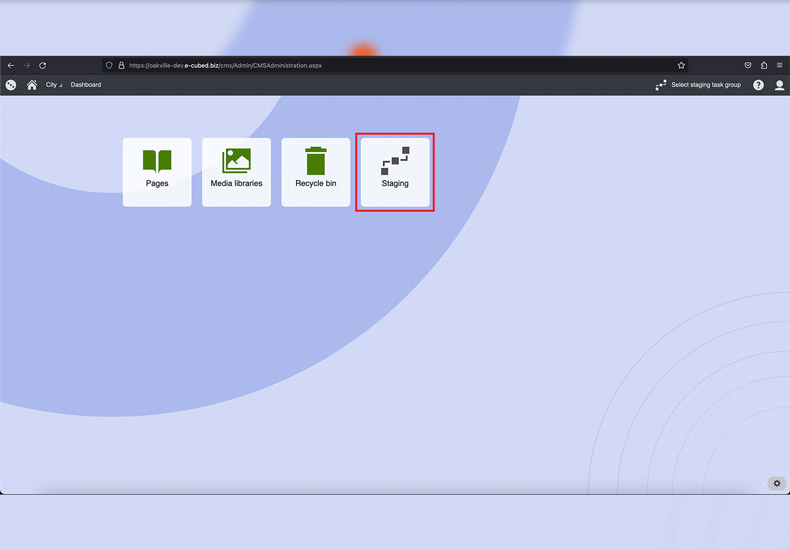
You can also access the stage by selecting the 'Application List' icon in the upper-left corner of the window.
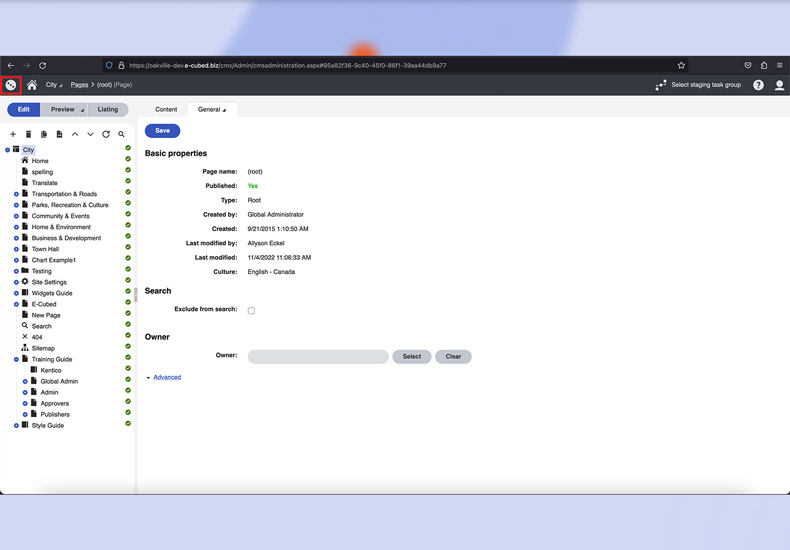
Once you've selected the 'Application List' icon, a sidebar will open. Type 'Staging' in the search bar and select the 'Staging' icon in the search results.
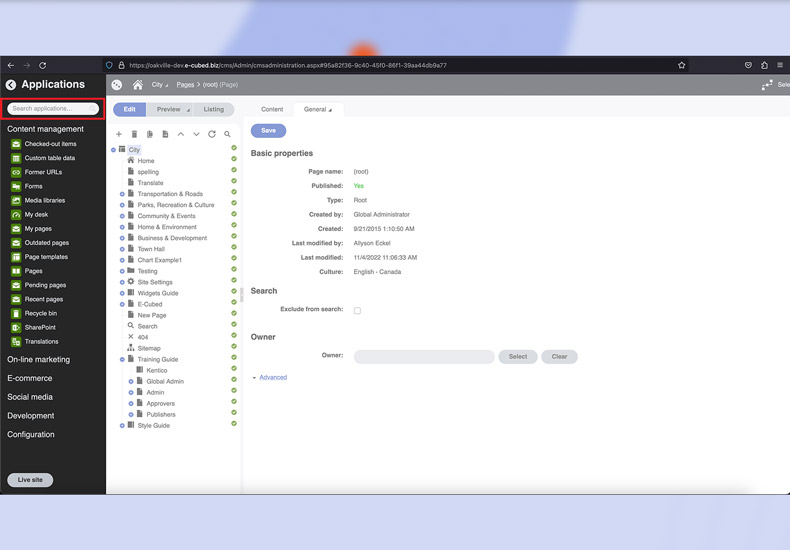
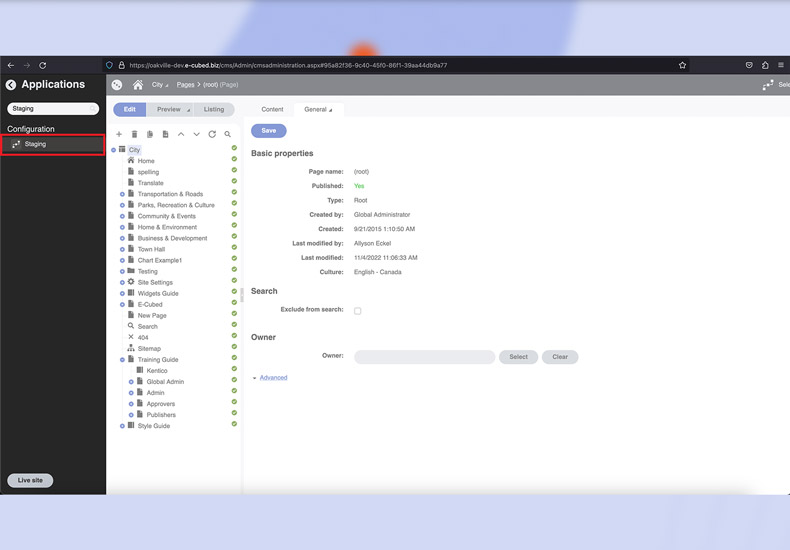
Once you've arrived at the stage landing page, you will see the list of items in queue waiting to be published.
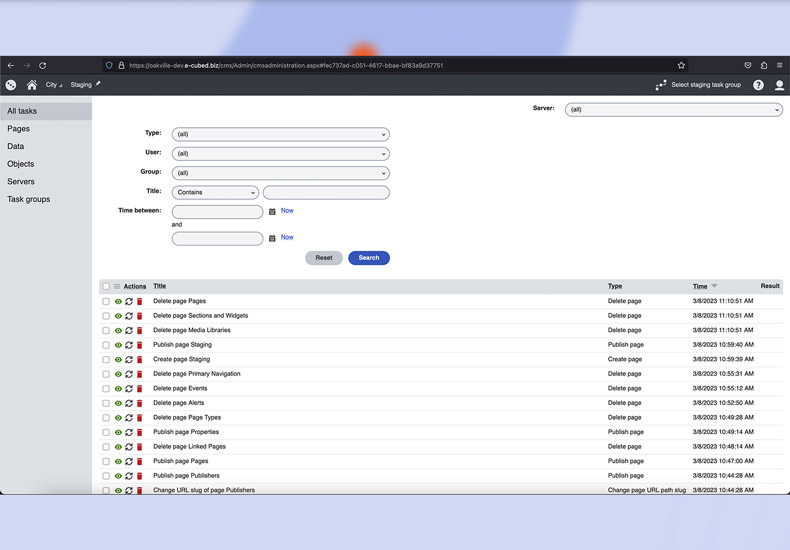
Step 2
To publish items, you can either 'Synchronize All' or select individual items and 'Synchronize Selected'.
To synchronize all items, scroll to the bottom of the page and select 'Synchronize All'.
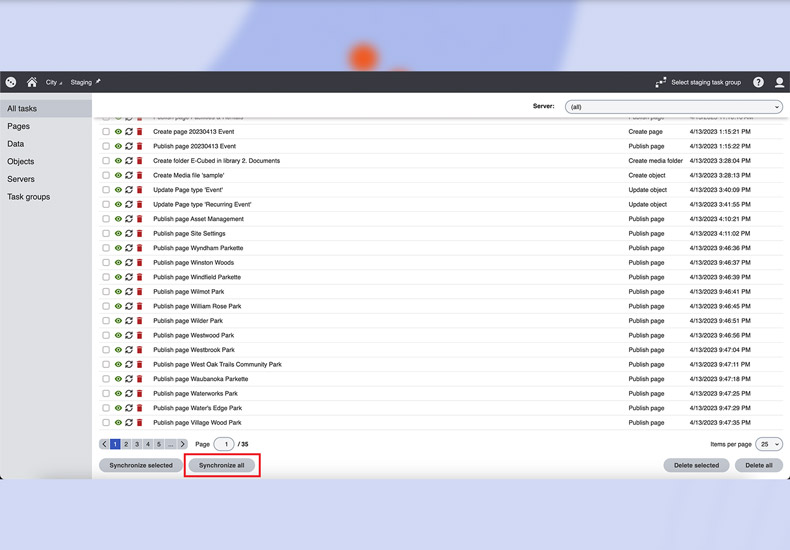
To synchronize a selection of items, check the box to the left of the item(s) you wish to synchronize.
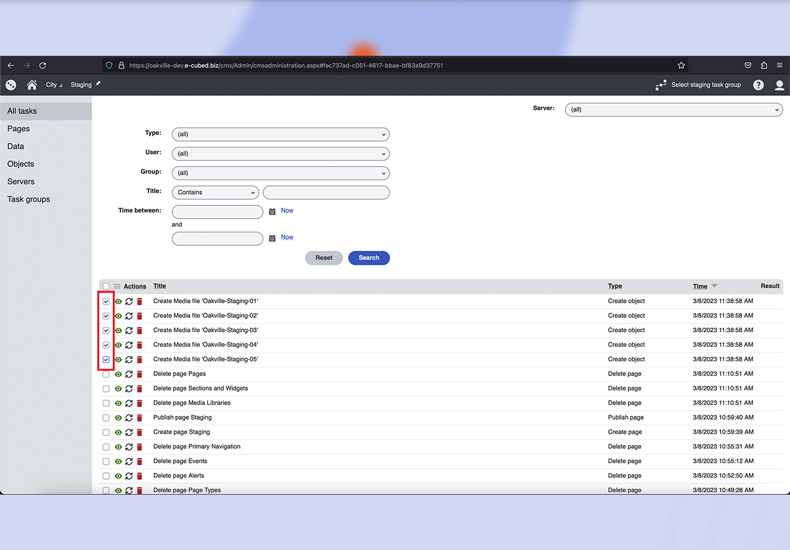
Scroll to the bottom of the page and select the 'Synchronize Selected' option.
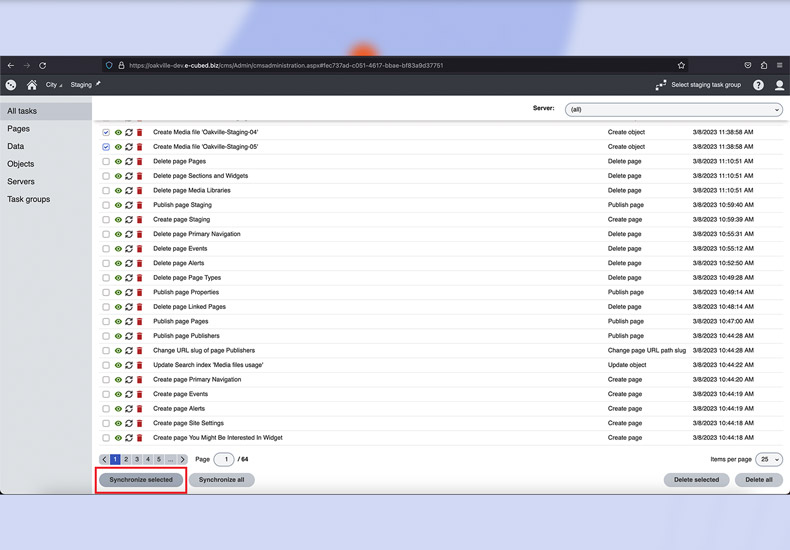
Deleting Items from Stage
If you wish to delete items from the stage, repeat the steps above for syncing an item, but select the 'Delete Selected' option.
Deleting a sync queue item does not delete the content, the content still exists in the Pages module. A sync queue item can be re-added by saving the page in Pages again.